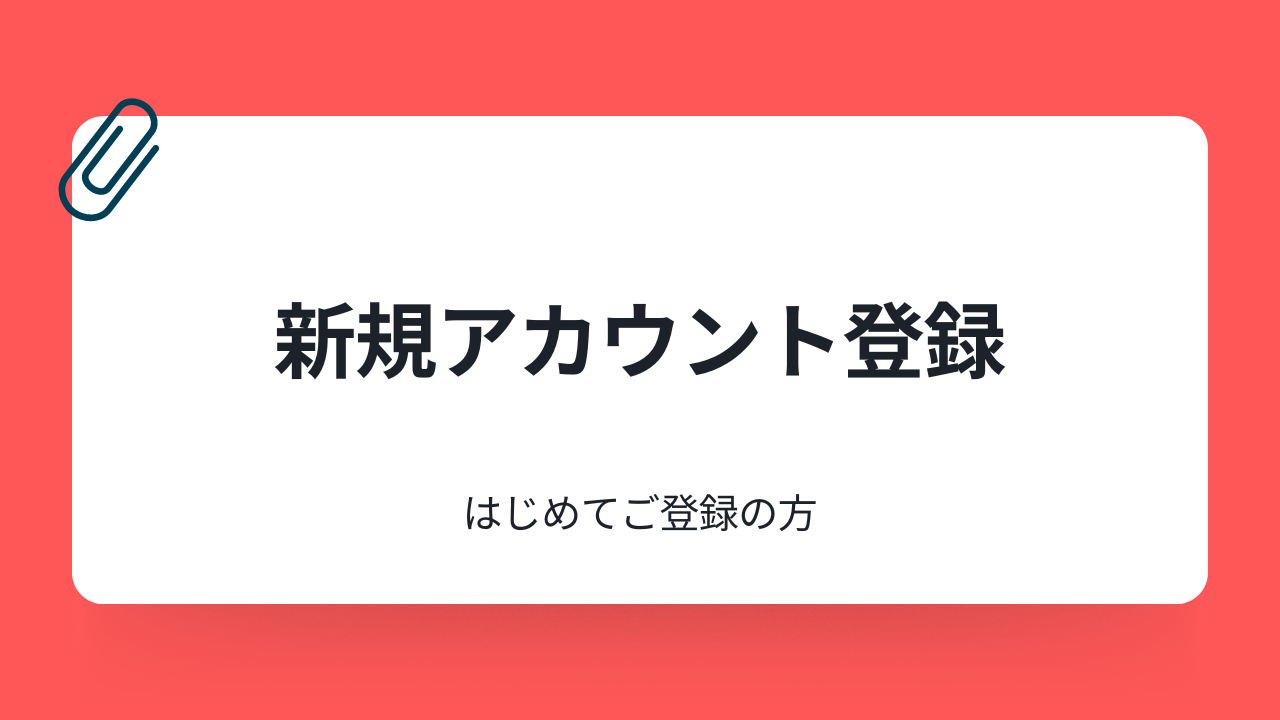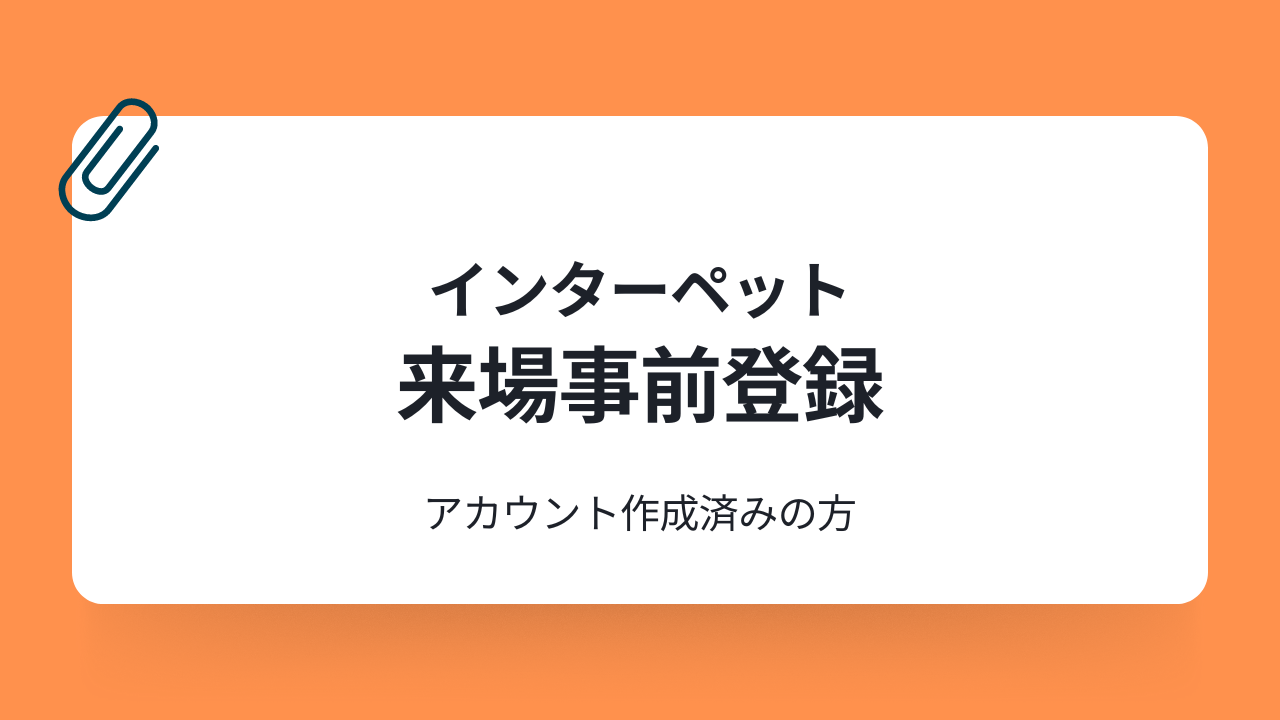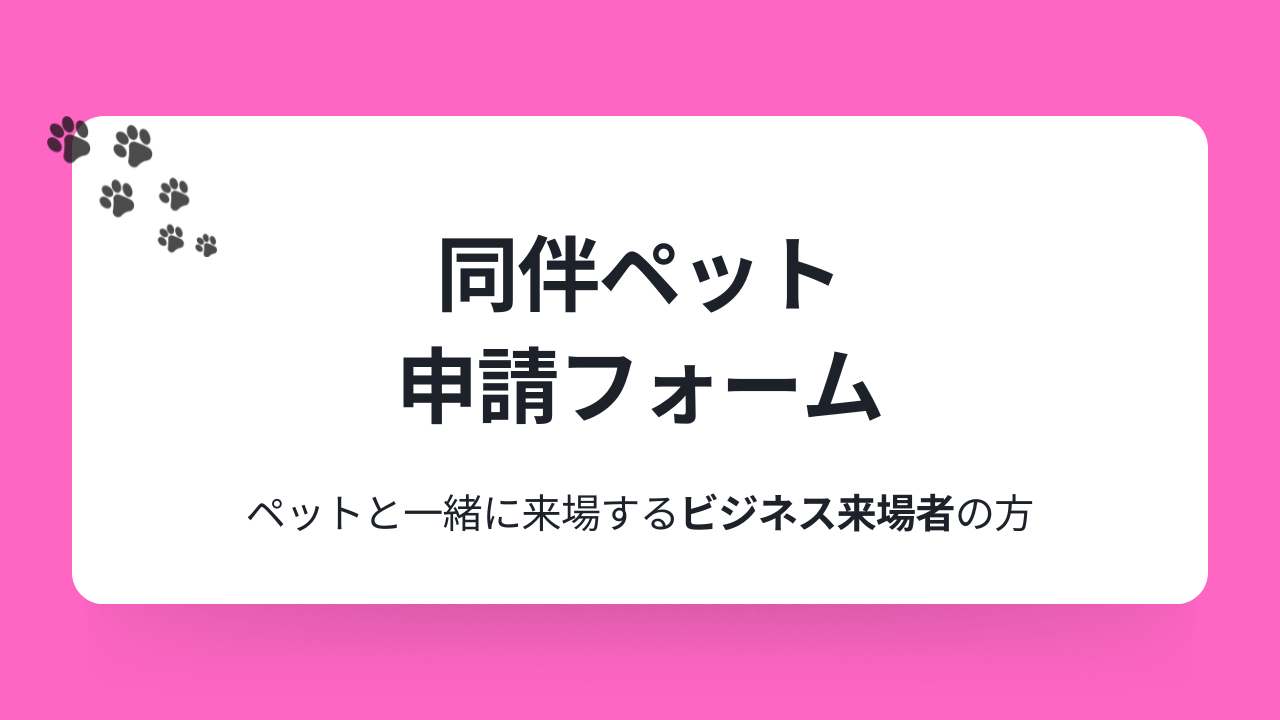- Indivisual E-mail address is required to create 1 account.
- Private visitors, students and individuals under the age of 18 are not alloed to register as business visitors.
Registration menu

Registration steps
Step.1 Create your account
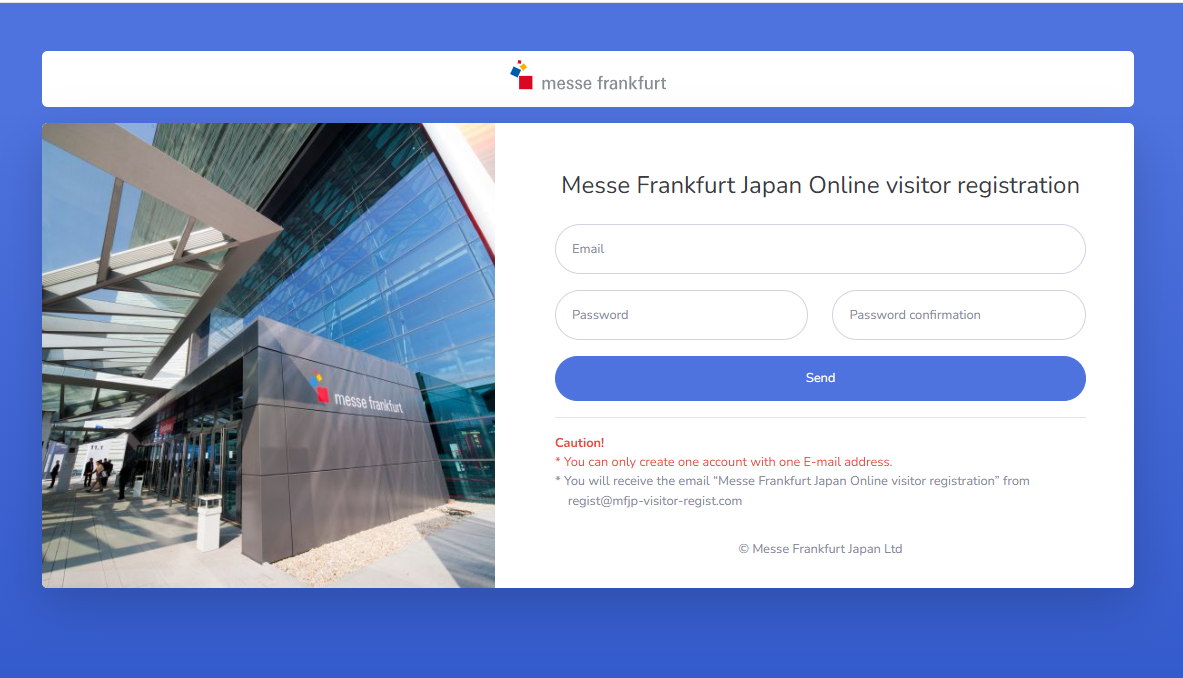
- Access Messe Frankfurt Japan Visitor Registration
- Set your E-mail address and password
- You will receive E-mail from the system <regist@mfjp-visitor-regist.com>
- Click the link in the E-mail for further process
- Enter your personal and company information
※In case you cannot receive an E-mail from our system(Step.3 above), please contact system support.
Step 2. Register your visit to Interpets
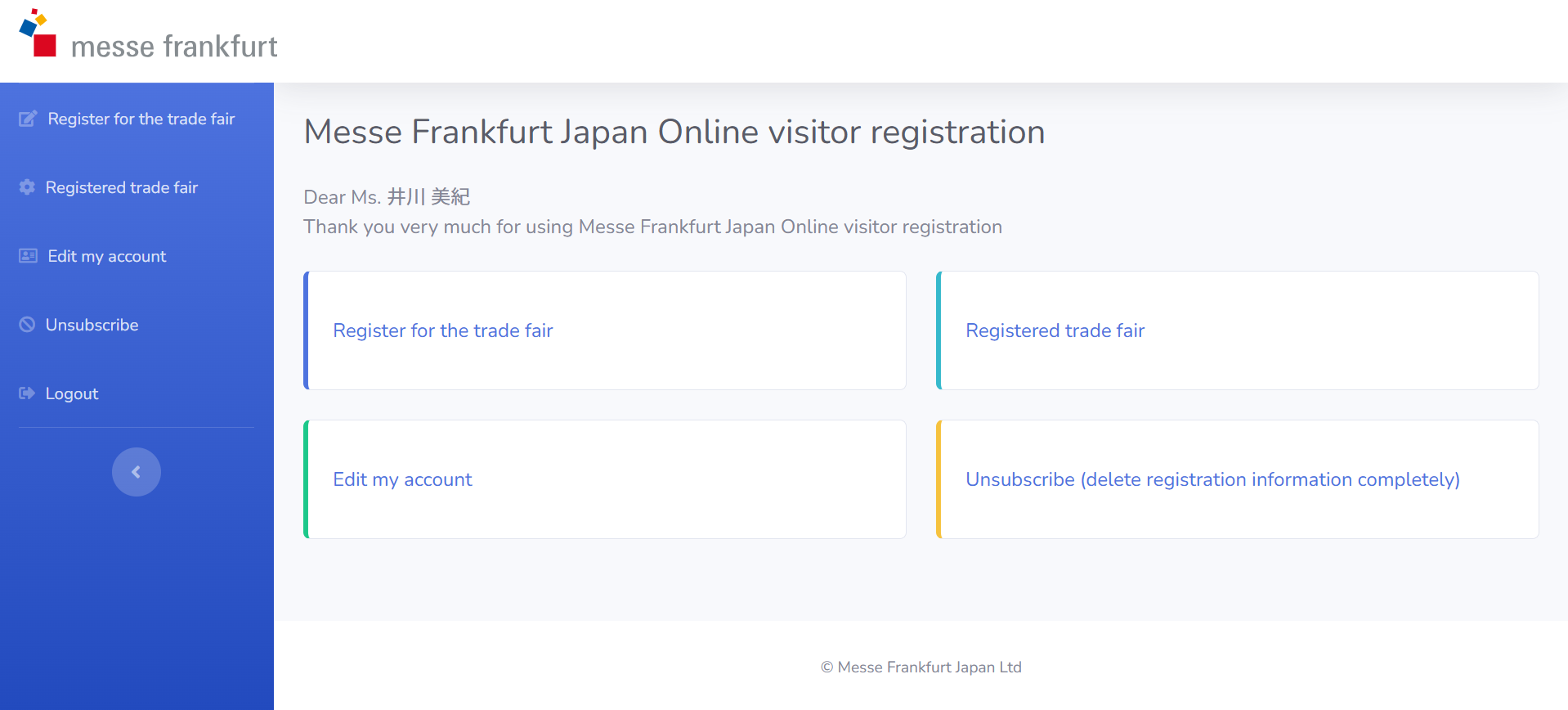
- Log-in to Messe Frankfurt Japan Visitor Registration with your E-mail address and password.
- Choose "Pre-register for the fair".
- Choose a fair you would like to visit and complete registration following the instruction.
Step 3. Print your visitor badge in advance (recommended)
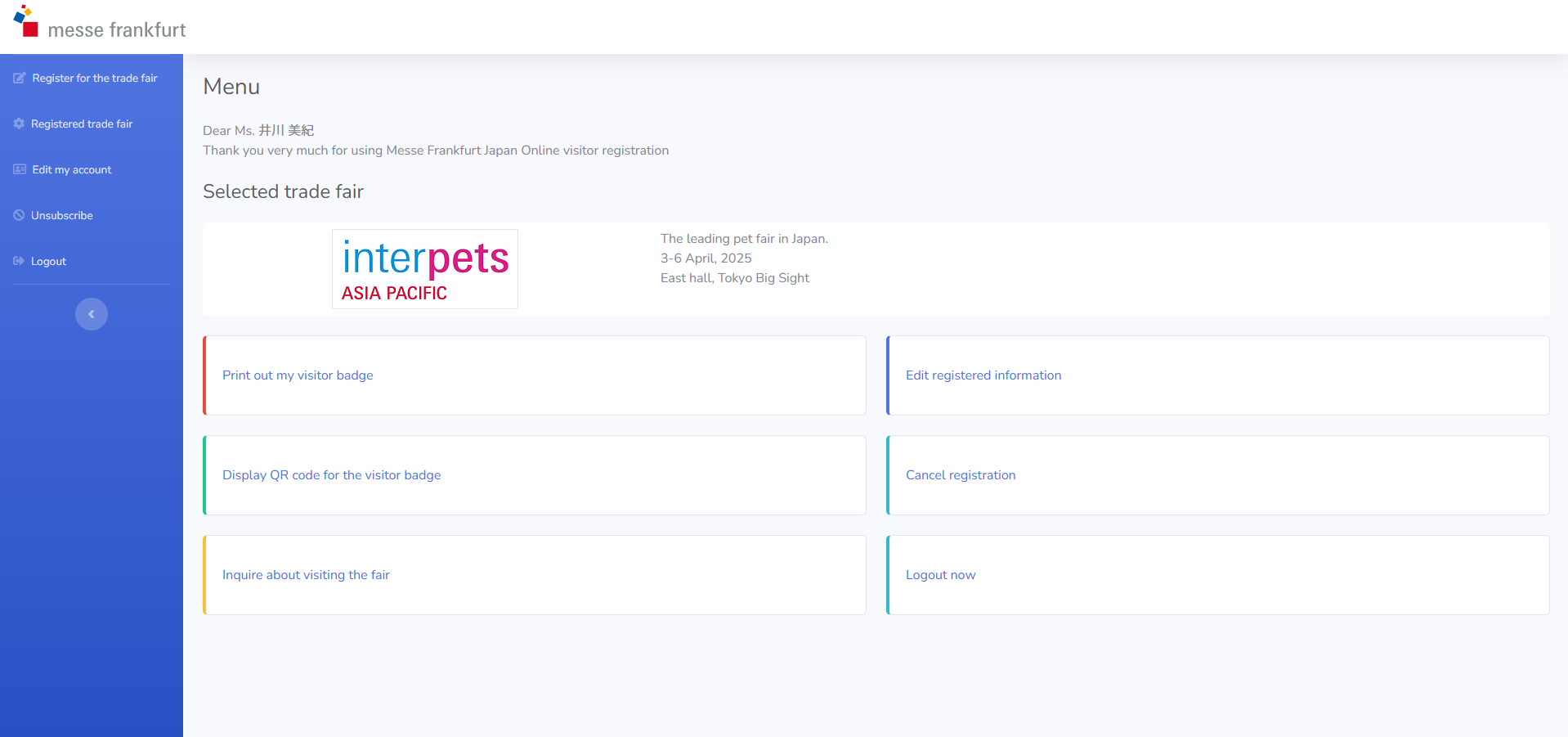
- Log-in to Messe Frankfurt Japan Visitor Registration.
- Choose "Registered trade fair"
- Choose "Print out my visitor badge" and print it.
Don't have a printer?
- Log-in to Messe Frankfurt Japan Visitor Registration
- Choose "Registered trade fair"
- Choose "Display QR code for the visitor badge" and save the QR code.
- Scan your QR code on-site and get your badge printed.
Step 4. At the business visitor entrance

- Show your badge and your business card at the entrance.
- Recieve your badge holder and enter Interpets!

Q&A-Having trouble signing in🐶?
Q. Set log-in ID and Pass but can't recieve E-mail to create your account.
There are a few reasons you may not be getting E-mail:
Reason (1) Spam filter offered by your Internet service provider, etc. misjudged the E-mail as spam and sorted it into spam folder.
> Check the spam folder or ask your company's network system representative if the email is sorted as spam.
Reason (2)The E-mail address you entered in registration was incorrect.
> If the email is not in the spam folder, it is not delivered to you due to email address error. If so, please notify us.
Reason (3) The email address like @icloud.com, @me.com etc.) reject our E-mail due to local policy.
> We are requesting not to reject our E-mail, but we are not sure at this point when our email will be allowed. Please try to use other email address if possible.
If you need further assistance, please contact us at business@interpets.jp
Q. Tried creating new account but shown "This login ID (email address) has already been registered".
You may have created your account before. Please try logging in with the e-mail address. In case you don't remember creating the account,please use other email address to create new account.
Q. Forgot my log-in password.
Please click "Forget password" and enter your E-mail address. E-mail address should be registered one when you create your account.
Q. Forgot my log-in ID.
Your log-in ID is your registered E-mail address. If you forgot your registered E-mail address, please create new account.
Q. I would like to modify my personal and/or company information
Log-in to Messe Frankfurt Japan Visitor Registration and click "Edit my account".
Q. I would like to delete my account.
Log-in to Messe Frankfurt Japan Visitor Registration and click "Unsubscribe (delete registration information completely.)"
Q. Can I register as a group?
No, 1 account is for 1 person's visitor registration ONLY. Please make sure all members of your group to have each own account and pre-register.
Q. When will the pre-registration close?
Pre-registration will close at the end of the fair. You can pre-register by the end of the fair.